알리에서 구매한 저전력 미니 pc가 성능도 안나오고 온도도 미친듯이 올라가길래
찾아보니 카비레이크 저전력 cpu(끝에 u들어가는 놈들..)는
열컷 스로틀링이 걸리기 때문에 무조건 언더볼팅을 하는게 좋다고 한다.
언더볼티은 대표적으로 XTUIntel® Extreme Tuning Utility(XTU)와 ThrottleStop을 사용하는데
어찌된일인지 XTU는 설치도 잘 안되고 설정도 잘 안된다..ㅡㅡ;;
역시 찾아보니 지원하지 않는다는 말도 있고해서 ThrottleStop으로 재 시도 해봄!
하지만 PC가 불안한건지.. M2 SSD가 불안한건지.. 여러번의 OS 재설치를 하다보니
매번 ThrottleStop 설치할 때마다 검색하는게 귀찮아서 내가 정리해봄.
(OS 설치 후 딱 한번만 설정하면 되므로 나중에 윈도우 재 설치 시에 도움이 될 듯함.)
1. ThrottleStop 설치
다운 : https://www.techpowerup.com/download/techpowerup-throttlestop/
ThrottleStop
ThrottleStop is a small application designed to monitor for and correct the three main types of CPU throttling that are being used on many lapto
www.techpowerup.com
-실행오류-
그냥 실행해서 잘 되면 다행인데..
내가 설치한 윈도우버전에서는 100% 아래의 오류가 발생했다. (Windows10 pro 64bit)
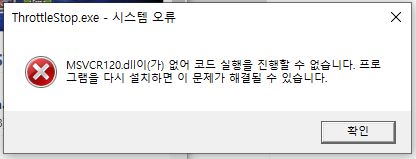
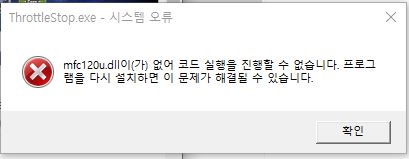
해결방법은 아래의 사이트에서 vcredist_x86.exe 다운로드 후 설치
(OS가 64bit인데도 x86을 설치해야 오류가 해결됨..ㅡ.,ㅡ;)
https://www.microsoft.com/ko-kr/download/details.aspx?id=40784
Visual Studio 2013용 Visual C++ 재배포 가능 패키지
Visual C++ 재배포 가능 패키지는 Visual Studio 2013을 사용하여 빌드된 C++ 응용 프로그램을 실행하는 데 필요한 런타임 구성 요소를 설치합니다. 이러한 재배포 가능 패키지의 업데이트 된 버전은 KB 3138367을 참조 하십시오.
www.microsoft.com
2. 설정
언더볼팅은 말 그대로 전압을 낮게 설정하는 것이다.
구글에서 ThrottleStop으로 검색하면 3번째로 뜨는 "The ThrottleStop Guide"라는 링크가 있는데 항목별 설명이 잘 되어있는 듯.. 영어지만 우리에겐 구글 번역이 있으니ㅎㅎ
How to Lower Temperatures, Stop Throttling, and Increase Battery Life: The ThrottleStop Guide (2017)
This article examines the Intel's progress over the past years based on benchmarks and statistics.
www.notebookcheck.net
가장 중요해보이는 문단을 보면..
|
There are 6 elements under “FIVR control”, but we only care about three: CPU Core, CPU Cache, and Intel GPU. In fact, CPU core and CPU cache should almost always be set to the same value. Make sure the radio button for “Adaptive” is selected, as well as CPU core, and now we can select an undervolt for it. |
요약하면..
- undervolting은 FIVR 버튼은 눌러서 설정하는데 6가지 항목 중에
CPU core, CPU cash, IntelGPU 이렇게 3곳만 신경쓰면 된다.
(cash에도 전압을 설정할 수 있는지 처음알았다..ㄷㄷ)
- CPU core랑 CPU cash의 undervolting은 같은 값으로 조정해야하고,
- "Adaptive"가 선택되었는지 확인.
- 그 외에는 "Offset Voltage"만 설정한다.(Only)
- CPU마다 일반적으로 설정하는 구간이 있는데
: 스카이레이크(Skylake: 6세대 Intel CPU. 6000번대)는 -125~-165mv 사이.
: 카비레이크(Kabylake: 8세대 Intel CPU. 8000번대)는 -100~-125mv 사이.
: 하지만 이 사이트의 가이드는 -80mV를 제안한다.(읭???)
-> 내가 가지고 있는 미니 PC가 워낙 잘 죽어서 일단 -80mV를 설정해보기로!ㅎ
- Core랑 Cash는 같은 값으로 설정하는 것을 추천
- GPU는 일반적으로 -50mV 이하로 설정하는 것을 추천. 그 이상은 보장되지 않음.
- Core, Cash, GPU까지 설정을 한 후에 Apply 버튼 누르는 걸 권장.
- 그리고 설정을 저장하려면 "OK - Save voltages immediately" 체크!
자 그럼 시작!

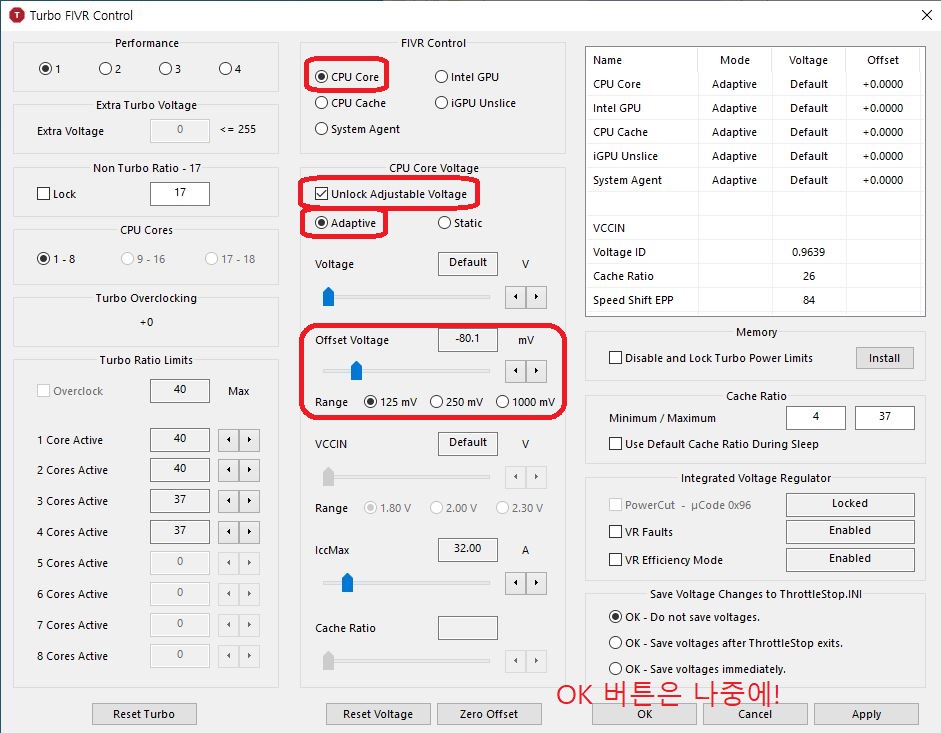

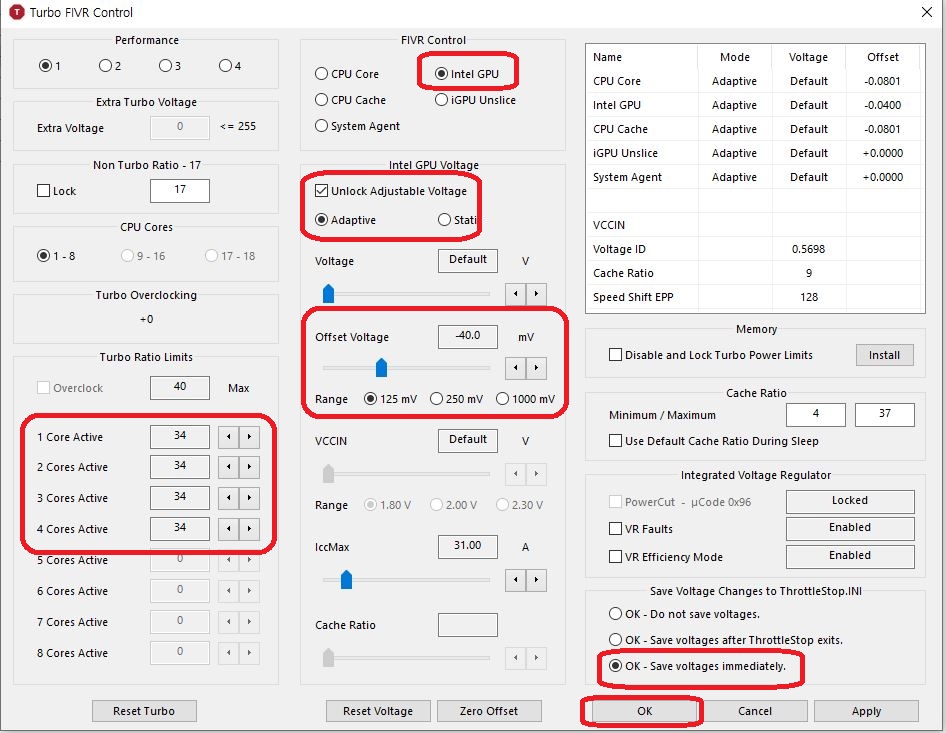
왼쪽에 있는 설정의 경우 터보 부스터 시에 클럭 한계점을 정하는 건데
많이 사용할 일도 없는 것 같아서 34로 일괄 적용함.
(더 위 스샷에 보면 초기값은 40, 40, 37, 37로 설정되어 있었음)
자 그럼 OK 꾸욱~!
다시 Main으로 와서 몇 가지 더 설정함
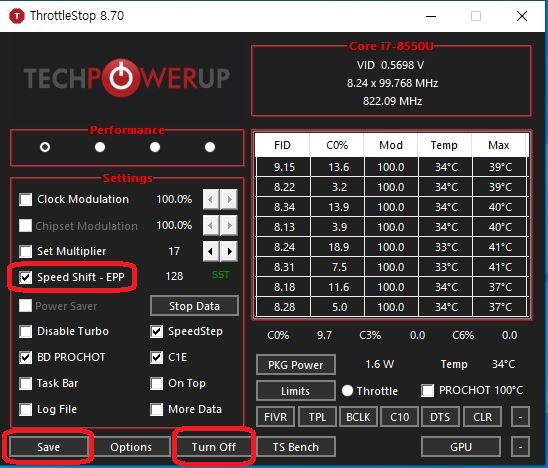
| Speed Shift - EEP - Speed Shift is a great new function of Intel’s Skylake and Kaby Lake CPUs which supersedes Intel’s old “SpeedStep” technology. Where SpeedStep exercised software-level control over the CPU clocks, Speed Shift removes this inefficiency and lets the CPU dynamically change clocks without making calls to the OS. This means much faster upclocking and downclocking of the CPU. If you have a Skylake or Kaby Lake CPU, you want this enabled. Note: You will need to click on the “TPL” button and enable Speed Shift in that dialogue box as well. Though it should be enabled by default on new PCs, some companies, such as Dell, have decided not to enable to this feature on their XPS 9550 and 9560 notebooks. If you own either of those laptops, this is a feature that you definitely want to enable yourself. |
Speed Shift - EEP
: Intel Skylake와 Kabylake의 새로운 기능으로 "SpeedStep"을 대체한다.
: TPL 버튼을 눌러서 나오는 속성에서도 Speed Shift를 활성화해야한다.
(Dell과 일부 회사에서는 이 기능을 사용하지 않기로 결정했다. XPS 9550, 9560)
| Speed Step - On chips not already governed by SpeedShift, this box should enable/disable the software-based up and downclocking of the CPU. |
Speed Step
: SpeedShift를 지원하지 않는 CPU는 이 옵션을 사용한다.
(소프트웨어에서 알아서 한다니 나는 신경쓰지 않아도 됨으로 인식함)
그럼 TPL 설정 고고
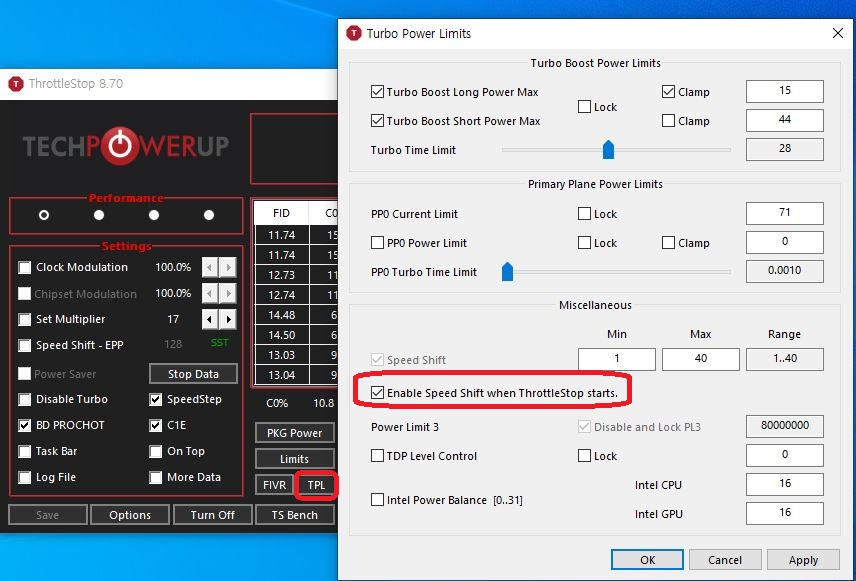
Options

Notification Area Icon
: 설정하면 시스템 트레이에 온도정도 표시해주는 듯
Start Mimized
: 시작할 때 화면에 메인화면 안보여주고 시스템 트레이에 표시
Minimize on Close
: 닫기 누르면 역시 시스템 트레이로 고고

이제 Save 버튼 눌러서 저장파일이 생성되었나 확인

- 확인 -
HW Monitor 같은 프로그램으로 확인해보면 아래와 같이 전압이 다운된 상태인 것을 확인할 수 있다. (다운은 아래에)
https://www.cpuid.com/softwares/hwmonitor.html
HWMONITOR | Softwares | CPUID
HWMonitor is a hardware monitoring program that reads PC systems main health sensors : voltages, temperatures, fans speed. The program handles the most common sensor chips, like ITE® IT87 series, most Winbond® ICs, and others. In addition, it can read mo
www.cpuid.com

3. 스케쥴러설정
설정은 다 끝났으나 컴퓨터 재부팅마다 실행을 해줘야하는 불편함이 있으므로
스케쥴러에 등록하여 자동으로 실행되도록 하자
(옛날 윈도우의 시작프로그램 등록 같은 개념으로 인식함)
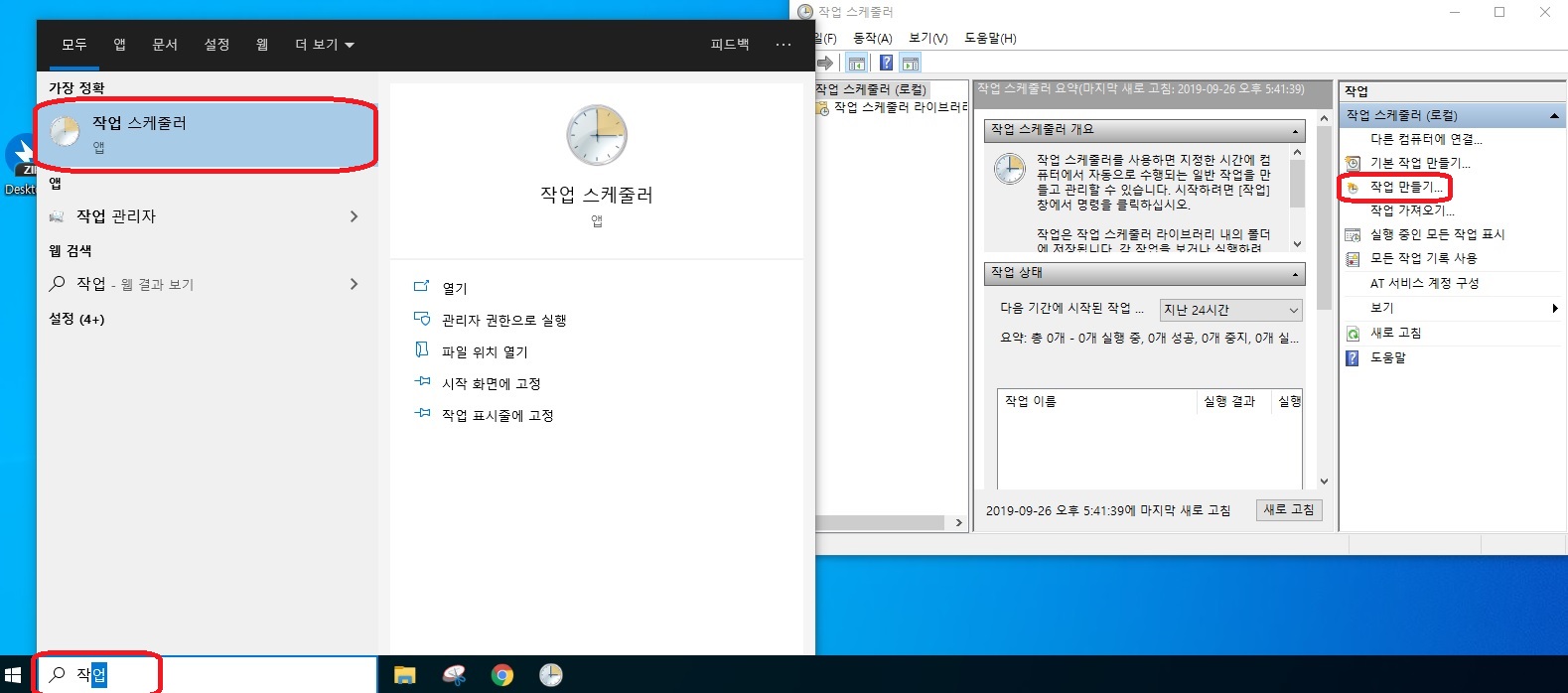
작업 스케쥴러를 실행하여 "작업 만들기" 버튼 클릭
(맨 밑에 확인버튼은 모든 설정이 끝나고 하도록!!)
- 일반

- 트리거
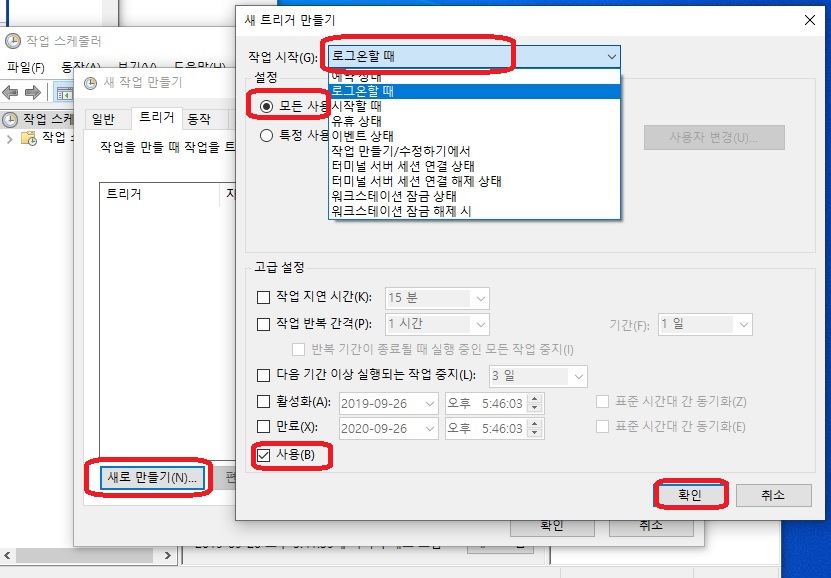
- 동작
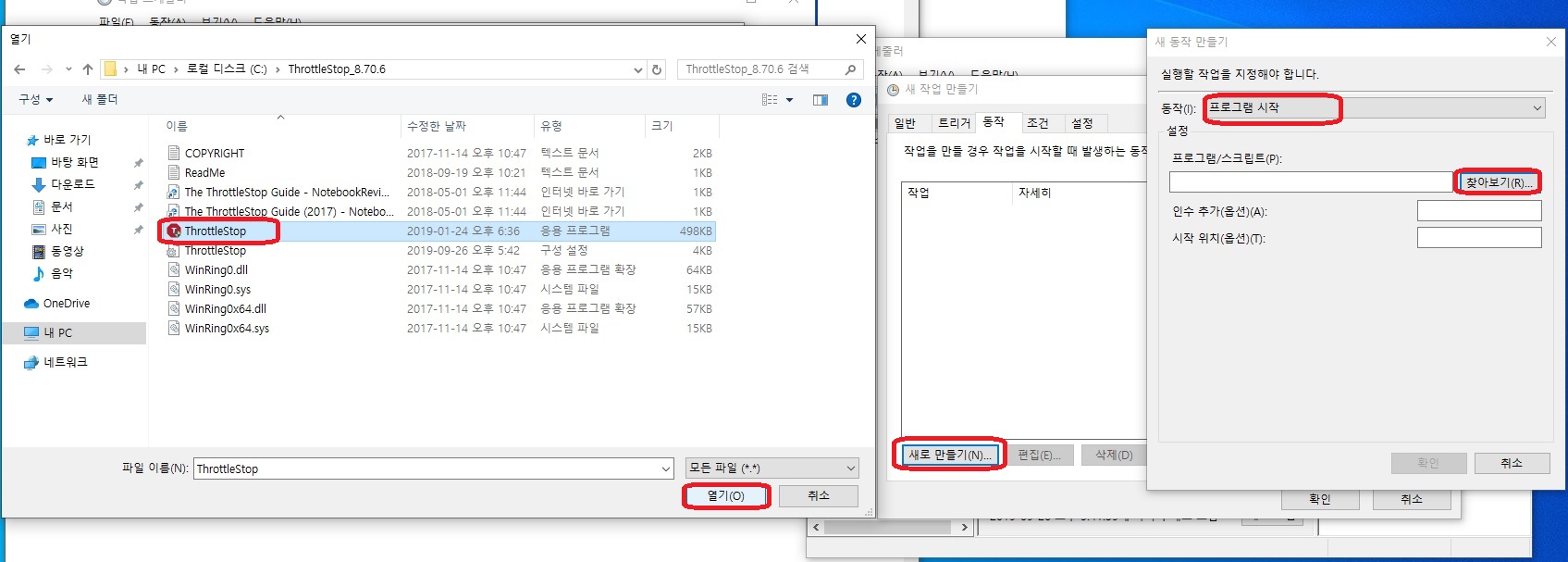

- 조건

- 설정
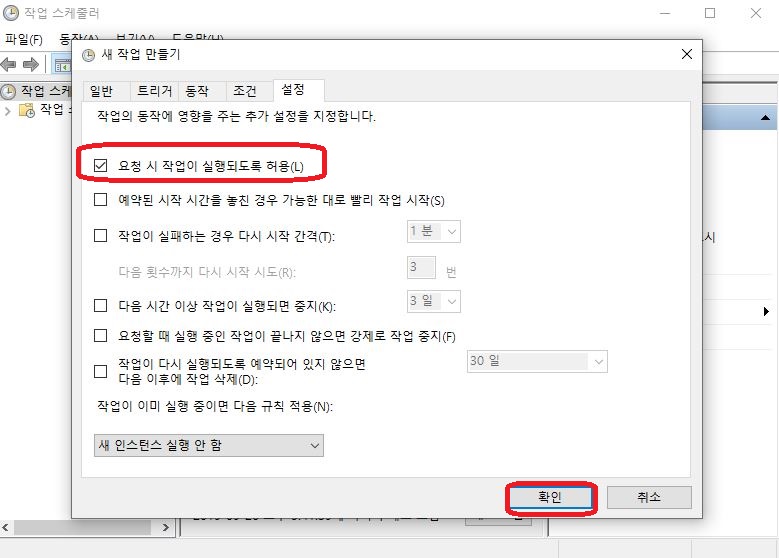
이제 재 부팅을 해도 ThrottleStop이 자동으로 실행되는지 확인한다.
물론 전압이 제대로 설정되었는지도 다시 확인!
----------------------------------------------------------
내 gram 노트북(i5-8265u)에도 적용해주었다.
- 끝 -
'Repair & Upgrade。' 카테고리의 다른 글
| 화장실 리모델링 (0) | 2020.06.17 |
|---|---|
| 샤오미 2세대 가습기 에어워셔기 청소 분해 (0) | 2020.05.06 |
| USB disk 드라이브 합치기 - 헤놀로지 (0) | 2020.03.30 |
| LG그램 15ZD990-VX50K SSD upgrade 15z990 15zd990 (3) | 2019.05.02 |
| iMac 2011 mid 27" CPU upgrade (1) | 2019.02.20 |



